DIY Kitchen Tech Integration Strategies: Kitchen Improvements on a Budget
Upgrading your kitchen with smart technology doesn’t have to be expensive. Whether you want hands-free cooking, better lighting, or more efficient appliances, there are plenty of ways to add smart features without overspending. The key is knowing which upgrades give you the most value for your money. This guide covers kitchen improvements on a budget, from affordable smart gadgets to energy-efficient solutions. You’ll learn how to make your kitchen more functional, reduce wasted time and energy, and streamline your cooking routine—all without breaking the bank. Whether you’re starting small with smart plugs and voice assistants or looking to automate your entire kitchen, these DIY strategies will help you build a smarter space, one upgrade at a time.
This post contains affiliate links. If you purchase through these links, I may earn a small commission at no additional cost to you. Your support helps keep this site running—thank you!
Assess Your Needs and Plan Accordingly
Smart kitchen upgrades can make cooking easier, reduce waste, and even save money over time. But before you start buying gadgets, take a step back. A little planning goes a long way, especially when you’re aiming for kitchen improvements on a budget.

1. Make a List of Must-Have Features
Think about the biggest pain points in your kitchen. What slows you down? What could make cooking, cleaning, or organizing easier? Here are a few questions to guide you:
- Do you need help with meal planning or grocery tracking?
- Would voice control make things more convenient?
- Are energy savings a priority?
- Do you want better lighting or a more organized space?
Jot down everything that comes to mind. This will help you focus on upgrades that actually improve your day-to-day life instead of just adding extra tech for the sake of it.
2. Set a Realistic Budget
Smart appliances and gadgets range from budget-friendly to premium, so it’s easy to overspend. Instead of diving in headfirst, decide how much you’re willing to spend before shopping. Here’s a simple way to break it down:
- Small budget ($50-$150): Smart plugs, smart bulbs, basic voice control (Alexa or Google Assistant)
- Mid-range ($150-$500): Smart coffee makers, automatic faucets, smart displays for the kitchen
- Higher-end ($500+): Smart fridges, ovens, and dishwashers with advanced features
If you’re tight on cash, start with smaller upgrades that have a big impact, like smart lighting or a voice-controlled assistant.
3. Choose Devices That Work Together
One of the biggest mistakes people make is buying random smart devices that don’t talk to each other. Before buying anything, check compatibility. Here’s what to look for:

- Voice Assistant Support: Does it work with Alexa, Google Assistant, or Apple HomeKit?
- Smart Home Standards: Devices with Matter or Thread support will work across different ecosystems.
- Brand Ecosystems: Some brands, like Samsung’s SmartThings or Google Nest, play well together, while others might require extra hubs or apps.
If you’re planning a fully connected kitchen, keeping everything on the same system makes life a lot easier.
4. Prioritize High-Impact Upgrades
If you’re on a budget, focus on upgrades that make the biggest difference:
Smart plugs – Instantly turn old appliances into smart ones. Control them with an app or voice commands.
Smart lighting – Improve ambiance and save energy with smart bulbs or LED strips.
Smart storage solutions – Track pantry items with smart labels or sensors to cut down on food waste.
Voice assistants – Control timers, recipes, and appliances hands-free.
Start small and work your way up. Once you’ve got the basics, you can add more as you go.
Start with Core Smart Appliances
When upgrading your kitchen tech, it’s tempting to go all in on fancy gadgets. But the truth is, the biggest game-changers are the appliances you use every day. If you’re looking for kitchen improvements on a budget, focus on upgrading the essentials first.
1. Smart Refrigerators – Helpful, But Not Essential
Smart fridges are packed with cool features—touchscreens, grocery tracking, and even internal cameras. But they come with a hefty price tag. If you’re on a budget, you don’t need to replace your fridge to get smart functionality. Try these instead:

- Smart Fridge Cameras – Devices like the Smarter FridgeCam let you see what’s inside without opening the door.
- Smart Labels – Use NFC or QR code labels to track expiration dates and cut down on food waste.
- Wi-Fi Smart Plugs – If your fridge is energy-hungry, a smart plug with energy monitoring can help track usage and costs.
2. Smart Ovens – Convenience Without the Price Tag
Cooking tech has come a long way, but a brand-new smart oven isn’t always worth the cost. Instead of replacing your oven, try these budget-friendly options:
- Smart Thermometers – Get alerts when your food reaches the perfect temp. No more overcooked meals.
- Wi-Fi-Connected Air Fryers & Toaster Ovens – If your oven is outdated, a smaller, smart countertop appliance can do the job without the big expense.
- Smart Plugs with Scheduling – If you use slow cookers or sous vide machines, a smart plug lets you control them remotely.
3. Smart Dishwashers – Energy Savings & Better Cleaning
A smart dishwasher can track water usage, adjust cycles based on load size, and even notify you when detergent is low. If replacing yours isn’t in the budget, try these alternatives:
- Smart Leak Detectors – Place these near your dishwasher to catch leaks early and avoid expensive repairs.
- Eco-Friendly Detergent Dispensers – Automatic dispensers optimize soap usage, reducing waste and improving cleaning efficiency.
- Smart Outlet Timers – If your dishwasher doesn’t have a delay start option, use a smart plug to run it during off-peak hours and save on energy costs.
4. The Best Budget-Friendly Appliance Upgrades
If you’re not ready to splurge on a full smart kitchen, these smaller gadgets offer great value:
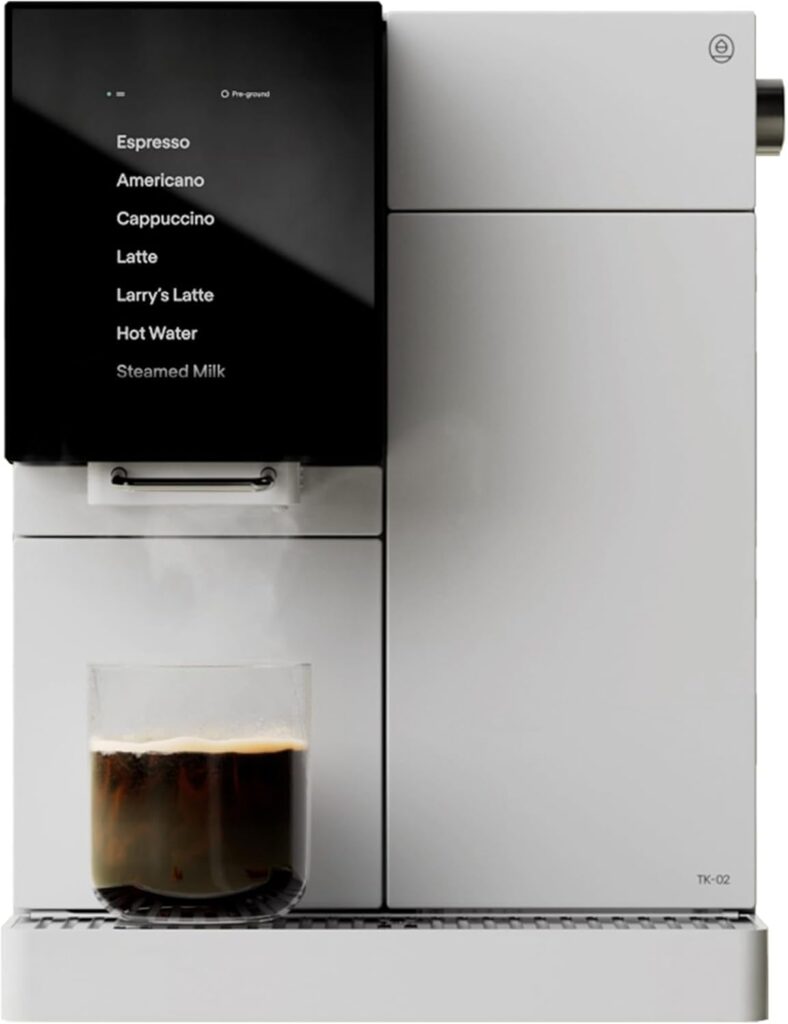
Smart Coffee Makers – Brew from your phone or schedule coffee to be ready when you wake up.
Automatic Faucets – Motion-activated faucets save water and keep things cleaner.
Smart Trash Cans – Some models have motion sensors or even AI that suggests grocery lists based on what you throw away.
Smart Scales – Measure ingredients with built-in nutrition tracking.
Upgrading your kitchen doesn’t have to cost a fortune. With a few strategic additions, you can bring smart tech into your home without breaking the bank.
Implement a Central Management System
Once you start adding smart devices to your kitchen, managing them can get overwhelming. Instead of juggling multiple apps and remotes, set up a central system to keep everything running smoothly.
1. Use a Smart Home Hub or App
The best way to control multiple smart devices is with a central hub or a single app. Instead of switching between different apps for your lights, appliances, and voice assistants, you can manage everything from one place.

Here are some options:
- Amazon Echo Show 15 – A great choice for kitchens, with a touchscreen that lets you control devices, check recipes, and even stream videos.
- Google Nest Hub – Works well for homes using Google Assistant, with voice control and smart home automation.
- Samsung SmartThings Hub – Ideal if you have a mix of devices from different brands, as it connects everything under one system.
- Apple HomePod or HomeKit – Best for Apple users who want to keep everything in the Apple ecosystem.
If you don’t want to buy a hub, use an app like Google Home, Alexa, or SmartThings to create automations that link your devices together.
2. Choose Devices That Work Together
Nothing’s worse than realizing your smart fridge won’t connect to your smart assistant or your new oven needs its own app. Avoid that mess by sticking to smart home industry standards like:
Matter – The newest standard, making it easier for smart home devices from different brands to work together.
Zigbee & Z-Wave – Older but still reliable options for home automation compatibility.
Wi-Fi & Bluetooth – Many budget-friendly smart devices work over Wi-Fi, but they can slow down your network if you have too many connected at once.
If you already have a voice assistant (like Alexa or Google Assistant), try to buy smart devices that are compatible with it. This way, you can control everything with voice commands instead of separate apps.
3. Automate Your Kitchen
Once your smart devices are connected, set up automations to make your kitchen even more efficient:
- “Good Morning” Routine – Automatically turn on lights, start the coffee maker, and read out the weather.
- “Dinner Time” Mode – Dim the lights, play music, and preheat the oven with a single voice command.
- “Eco Mode” – Set smart plugs to turn off unused devices at night to save energy.
With the right setup, you won’t need to think about controlling your devices—they’ll work together to make life easier.
Incorporate Smart Lighting and Storage Solutions
A smarter kitchen isn’t just about fancy appliances—it’s also about making everyday tasks easier. Smart lighting and storage upgrades can make a huge difference, especially when you’re focused on kitchen improvements on a budget.
1. Upgrade to Smart Lighting
Good lighting makes cooking easier, improves safety, and even sets the mood for meals. Smart lighting is one of the simplest and most affordable kitchen upgrades you can make.
Best Budget-Friendly Smart Lighting Options:
Smart Bulbs – Replace regular bulbs with Wi-Fi-enabled ones that adjust brightness and color temperature. Popular choices include Philips Hue, LIFX, and Wyze Bulbs.
Smart Light Strips – Add under-cabinet lighting for better visibility while prepping food. Some strips sync with music or change colors for ambiance.
Motion-Sensor Lights – Great for pantry or under-sink storage, so you don’t have to fumble around in the dark.
Smart Light Switches – If you don’t want smart bulbs, swap your old switch for a smart one to control all lights from your phone or voice assistant.
Ways to Use Smart Lighting in Your Kitchen:
- Set schedules so lights turn on automatically when you wake up or start cooking.
- Dim lights in the evening for a cozy atmosphere.
- Use voice commands to turn lights on and off when your hands are full.
Smart lighting isn’t just convenient—it can also lower energy bills by turning off when not needed.
2. Organize Smarter with Automated Storage Solutions
Storage is one of the biggest challenges in any kitchen, and tech can help keep things organized.
DIY Smart Storage Ideas for a More Efficient Kitchen:
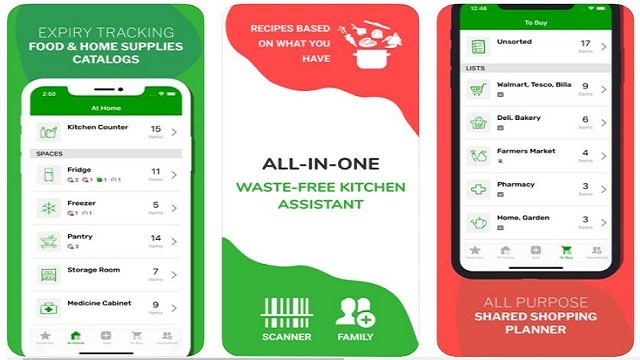
Pantry Inventory Apps – Apps like Pantry Check or Out of Milk help you track what’s in your pantry and remind you when items are running low.
Smart Labels & QR Codes – Stick smart labels on storage containers and scan them to track food freshness and expiration dates.
Auto-Tracking Storage Bins – Some smart storage systems use weight sensors to monitor ingredient levels, so you always know when it’s time to restock.
Magnetic Knife & Spice Racks with LED Sensors – Attach motion-activated LED lights to cabinets or spice racks so you can see everything at a glance.
A few small changes can make it easier to keep your kitchen neat and prevent food waste.
Integrate Voice Control
A truly smart kitchen isn’t just about fancy gadgets—it’s about making things hands-free and easy to use. Voice control is one of the best ways to simplify everyday kitchen tasks, and the good news is, it doesn’t have to cost much.
1. Choose the Right Voice Assistant
Most smart home devices work with one of these major voice assistants:
Amazon Alexa – Best if you already use Echo devices or other Amazon smart products.
Google Assistant – Great for homes with Google Nest devices or Android users.
Apple Siri (HomeKit) – Works seamlessly with Apple devices, but fewer smart kitchen gadgets support it.
If you’re already using one of these for your smart home, stick with that ecosystem to keep everything running smoothly.
2. Hands-Free Cooking Assistance
Voice assistants can help with cooking by:
- Setting Timers – No need to touch anything with messy hands—just say, “Alexa, set a 10-minute timer for pasta.”
- Reading Recipes – Ask your voice assistant to read step-by-step instructions so you don’t have to scroll through your phone.
- Converting Measurements – Quickly figure out conversions like “How many tablespoons in a cup?”
- Creating Grocery Lists – Say what you need, and your assistant will add it to a digital shopping list.
3. Controlling Smart Kitchen Gadgets
If you’ve added smart appliances to your kitchen, voice control makes them even more convenient.
Here are a few things you can do hands-free:
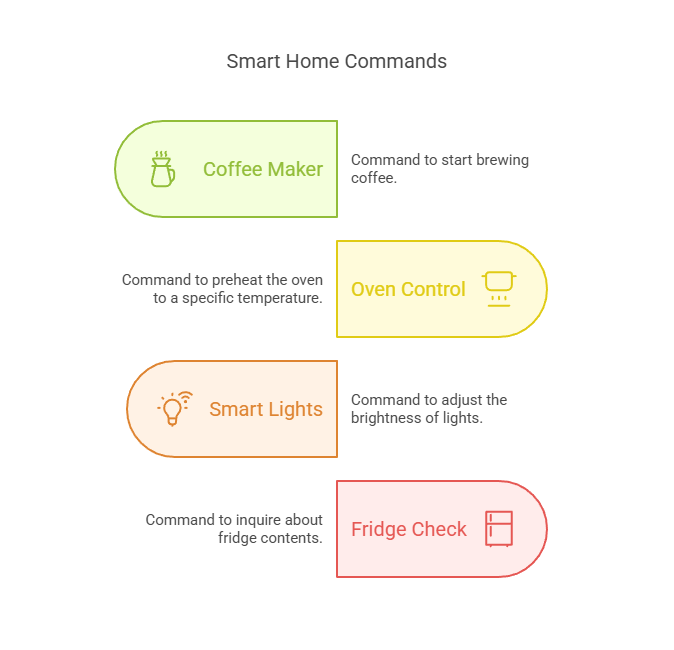
- Turn on the coffee maker – “Hey Google, start the coffee.”
- Preheat the oven – Some smart ovens let you say, “Alexa, set the oven to 375 degrees.”
- Control smart lights – “Dim the kitchen lights to 50%.”
- Check what’s in your fridge – If you have a smart fridge with an internal camera, you can ask, “What’s in my fridge?”
4. Create Custom Commands for Your Routine
Most voice assistants let you set up “Routines,” so you can trigger multiple actions with a single command.
For example:
- “Dinner Time” Routine – Turns on under-cabinet lights, plays music, and adjusts the thermostat.
- “Morning Coffee” Routine – Starts the coffee maker, gives you the weather forecast, and reads out your schedule.
Voice control is one of the easiest ways to make your kitchen more functional—no need to touch anything while you cook or clean.
Focus on Seamless Design
A smart kitchen isn’t just about tech—it also needs to look good and function well. If you’re working on kitchen improvements on a budget, focus on upgrades that blend in rather than stand out. The goal is a kitchen that feels natural and intuitive, not cluttered with gadgets.
1. Choose Appliances That Match Your Kitchen’s Style
Smart appliances come in all shapes, sizes, and finishes. To keep things cohesive:
Stick to One Finish – If your current appliances are stainless steel, look for smart gadgets in the same style.
Go for Minimalist Designs – Many smart devices are sleek and modern, so avoid anything bulky or overly “techy” looking.
Consider Built-In Smart Features – Some smart ovens, fridges, and dishwashers are designed to blend into cabinetry, giving a seamless look.
2. Keep Wires and Screens Out of Sight
The biggest downside of smart kitchens? Too many wires and screens can make the space feel cluttered. Here’s how to avoid that:
- Use Hidden Outlets – Install pop-up outlets or under-cabinet charging stations to keep cords out of view.
- Mount Smart Displays on the Wall – Devices like the Echo Show 15 or Google Nest Hub can be wall-mounted for a clean look.
- Use Wireless Charging Pads – If you use tablets or phones in the kitchen, wireless charging stations keep things tidy.
3. Integrate Tech Without Overwhelming the Space
If you want smart features without making the kitchen feel like a science lab, look for discreet options:
Smart Touch Faucets – These look like regular faucets but turn on with a touch or voice command.
Invisible Smart Speakers – Install speakers in the ceiling or under cabinets for voice control without visible gadgets.
Cabinet-Integrated Smart Lighting – Under-cabinet LED strips provide great lighting without bulky fixtures.
A well-designed smart kitchen should feel seamless. The best upgrades are the ones that work quietly in the background without taking over the space.
Optimize for Energy Efficiency
Smart kitchen upgrades aren’t just about convenience—they can also help you cut down on energy costs. If you’re looking for kitchen improvements on a budget, focusing on energy efficiency is a great way to save money in the long run.
1. Install Smart Plugs for Energy Monitoring
Smart plugs are one of the easiest and cheapest ways to make your kitchen more energy-efficient.
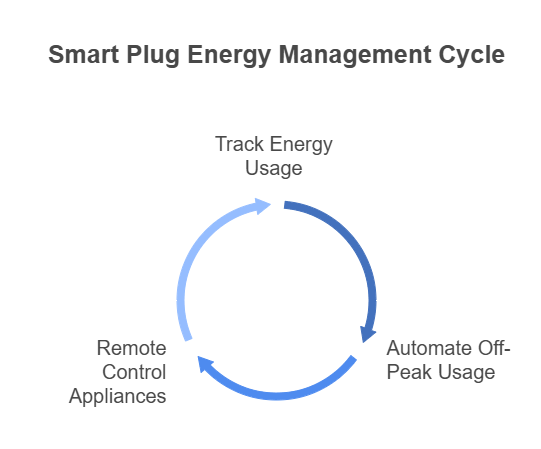
Track Energy Usage – Some smart plugs show real-time energy consumption so you can see which appliances use the most power.
Automate Off-Peak Usage – Set timers to run appliances like dishwashers during off-peak electricity hours.
Remote Control – Turn off small appliances (like coffee makers or slow cookers) from your phone when you’re not home.
Popular smart plugs include TP-Link Kasa, Wyze Plug, and Amazon Smart Plug—most work with Alexa or Google Assistant.
2. Upgrade to Energy-Efficient Smart Appliances
If you’re replacing old appliances, look for Energy Star-rated smart options.
Smart Refrigerators – Use sensors to optimize cooling, reducing wasted energy. Some even send alerts if the door is left open.
Smart Dishwashers – Adjust water usage based on load size, saving water and energy.
Smart Ovens – Some models heat up faster and use less energy compared to traditional ovens.
If a new appliance isn’t in the budget, you can still improve efficiency by using smart settings on your existing ones (like eco-modes or scheduling features).
3. Automate Lighting and Climate Control
Kitchen lighting and temperature control can also make a big impact on energy bills.
Smart Thermostats – Adjusts kitchen temperature automatically based on when you’re cooking.
Motion-Sensor Lighting – Turns lights off when no one’s in the room to prevent wasted electricity.
Dimmable Smart Bulbs – Lower brightness levels in the evening to save power.
4. Reduce Water Waste with Smart Faucets
Water-saving tech doesn’t just help the environment—it can lower your utility bill too.
Motion-Activated Faucets – Prevents water from running unnecessarily.
Smart Leak Detectors – Alerts you to leaks before they cause expensive damage.
Automatic Soap Dispensers – Reduces soap waste, so you don’t go through bottles as quickly.
Even small changes, like switching to smart plugs or adjusting appliance settings, can add up to noticeable savings over time.
Experiment and Update Regularly
A smart kitchen isn’t a one-time upgrade—it’s an ongoing process. New gadgets, software updates, and better ways to automate your kitchen come out all the time. Staying flexible and willing to experiment will help you get the most out of your setup.
1. Explore New Features on Your Smart Devices
Most smart gadgets have features that people never fully use. Take some time to dig into the settings of your smart appliances, voice assistants, and apps to see what’s possible.
- Enable Routine Automations – Set up custom voice commands to trigger multiple actions at once.
- Adjust Energy-Saving Modes – Many smart appliances have eco-settings that reduce power consumption.
- Link Devices Together – Connect multiple smart devices (like linking your smart fridge with your grocery list app).
2. Keep Your Software and Apps Updated
Smart kitchen devices rely on software updates to improve performance and security. Check regularly for updates in the app that controls your gadgets.
Security Patches – Prevents hackers from accessing your smart home system.
Performance Improvements – Updates can fix bugs and add new features over time.
Compatibility Enhancements – Helps devices stay compatible with newer smart home platforms.
Most smart home apps will notify you when an update is available—don’t ignore those alerts!
3. Try Budget-Friendly DIY Smart Kitchen Hacks
You don’t always need to buy expensive gadgets to make your kitchen smarter. Try some of these DIY upgrades:

- Use NFC Tags for Recipe Shortcuts – Stick NFC tags on spice racks or cooking tools. Tap them with your phone to instantly pull up related recipes.
- Create a Smart Shopping List with Google Keep or Alexa – Instead of buying a smart fridge, just use a shared shopping list app to track groceries.
- Repurpose Old Tablets as Kitchen Displays – Mount an old tablet to a cabinet to use as a recipe screen or smart home control center.
4. Stay Up to Date on New Smart Kitchen Trends
Smart home tech is evolving fast. Keep an eye on new developments so you can decide when it’s worth upgrading:
✅ Follow smart home blogs – Websites like The Verge, CNET, and Wirecutter regularly review new kitchen gadgets.
✅ Check for sales – Smart kitchen tech often goes on sale during Black Friday, Prime Day, and other big shopping events.
✅ Join smart home forums – Reddit and online communities can offer tips on how to make the most of your setup.
Final Thoughts
kitchen improvements on a budget don’t have to be expensive or complicated. Start with a few simple upgrades—like smart lighting or voice assistants—and build from there. As you get comfortable with the technology, you can add more features and fine-tune your system to fit your needs.
By keeping things flexible, staying on top of software updates, and looking for budget-friendly solutions, you can enjoy all the benefits of a high-tech kitchen without overspending.
FAQ: DIY Kitchen Tech Integration Strategies
1. What are the best kitchen improvements on a budget using smart technology?
If you’re on a budget, start with affordable upgrades like smart plugs, LED smart bulbs, motion-sensor lights, and voice assistants. These low-cost devices make everyday tasks easier without requiring a full remodel.
2. Do I need a smart hub to integrate smart kitchen devices?
Not necessarily. Many smart kitchen gadgets work over Wi-Fi and can be controlled through apps like Google Home, Alexa, or SmartThings. However, if you plan to integrate multiple devices from different brands, a hub like Amazon Echo, Google Nest Hub, or Samsung SmartThings can simplify control.
3. Can I make my existing kitchen appliances smarter?
Yes! Smart plugs allow you to control regular appliances through an app or voice command. You can also add smart thermometers, motion-activated faucets, and Wi-Fi-enabled cooking gadgets to bring smart features to your current setup.
4. How can I improve my kitchen’s energy efficiency with smart tech?
Install smart plugs with energy monitoring, upgrade to LED smart bulbs, and use smart thermostats to manage kitchen temperature. Smart dishwashers and fridges with eco-modes also help lower energy consumption over time.
5. What’s the easiest way to set up voice control in my kitchen?
Start with a smart speaker like an Amazon Echo or Google Nest Mini. Connect it to compatible smart appliances and lights, then set up custom voice commands to control your kitchen hands-free. You can also create automation routines for things like starting your coffee maker in the morning or adjusting lighting at dinnertime.







1 Comment
Inexpensive Kitchen Upgrades for 2025: Affordable Ideas
2 weeks ago[…] don’t need a full suite of high-end appliances to bring smart technology into your kitchen. Small, budget-friendly smart devices can make cooking easier and more efficient without blowing your […]