The Smart Kitchen Buyer’s Guide: What to Look for Before You Upgrade
Upgrading to a smart kitchen sounds great—automated appliances, voice control, and remote access all promise convenience. But where do you start? And how do you keep it affordable? If you’re looking to upgrade your home automation kitchen without spending a fortune, this guide will walk you through the must-haves, the nice-to-haves, and what’s just hype.
This post contains affiliate links. If you purchase through these links, I may earn a small commission at no additional cost to you. Your support helps keep this site running—thank you!
Assessing Your Needs and Budget
Before you start shopping for smart appliances, take a step back. It’s easy to get caught up in the latest gadgets, but the goal is to invest in tech that actually makes your life easier.
1. Think About How You Use Your Kitchen
Not all smart appliances are worth it for everyone. Ask yourself:
- Do you cook daily or just a few times a week?
- Do you like experimenting with new recipes or prefer simple meals?
- Do you meal prep in bulk or cook on the fly?
- Do you need features that save time, cut energy costs, or both?
A smart oven with built-in cooking guides might be great for someone who loves trying new recipes but useless for someone who mostly reheats leftovers.
2. Decide What Matters Most
Smart kitchen tech falls into three categories:
- Time-saving (e.g., voice-controlled coffee makers, preheating ovens remotely)
- Energy-efficient (e.g., dishwashers that adjust water use, fridges that optimize cooling)
- Convenience-driven (e.g., touchless faucets, smart lighting)
Prioritize what fits your lifestyle, then set a budget.
3. Set a Realistic Budget
Smart kitchen upgrades range from a $20 smart plug to a $5,000 high-tech fridge. Here’s how to keep it budget-friendly:
- Start small. Test out a few smart gadgets before committing to expensive appliances.
- Look for multi-functional devices. A smart oven that doubles as an air fryer saves money and counter space.
- Wait for sales. Black Friday, Prime Day, and holiday sales are great for scoring discounts.
- Check compatibility. If your smart devices don’t work together, you may need extra hubs or apps, which adds costs.
Investing in the right upgrades means balancing cost with value. Now that you have a plan, let’s get into the must-have smart kitchen appliances.
Prioritizing Essential Smart Appliances
Not all smart kitchen appliances are worth the hype, and some can be overpriced for what they actually do. Let’s break down the ones that offer real value, especially if you’re watching your budget.
Smart Refrigerators
A fridge that tells you when you’re out of milk sounds great, but do you really need it? Some features are just flashy, while others are genuinely useful.

Look for:
- Internal cameras – Check what’s inside from your phone while grocery shopping.
- Remote temperature control – Adjust cooling settings from anywhere to save energy.
- Smart alerts – Get notified if the door is left open or if the temperature drops.
- Touchscreen or voice integration – Some models let you manage shopping lists, calendars, and even stream music.
Skip:
- Overpriced screens and unnecessary extras – A $4,000 fridge with a giant tablet may look cool, but a magnetic notepad works just as well for lists.
Smart Ovens and Cooktops
A smart oven can make cooking easier, but not every feature is a game-changer.
Look for:
- Remote preheating – Start heating your oven from your phone on your way home.
- Built-in cooking sensors – Some ovens adjust temperature and cook time based on what you’re making.
- Integration with recipe apps – Get guided cooking with step-by-step instructions.
Skip:
- Overly complicated controls – Some smart ovens have touchscreen menus buried under layers of settings. If it’s not user-friendly, it’s not worth it.
- Features you won’t use – If you’re not into sous vide cooking, you don’t need a high-end oven with precision water-bath settings.
Smart Dishwashers
A good dishwasher saves water, energy, and effort. A smart one adds extra convenience.
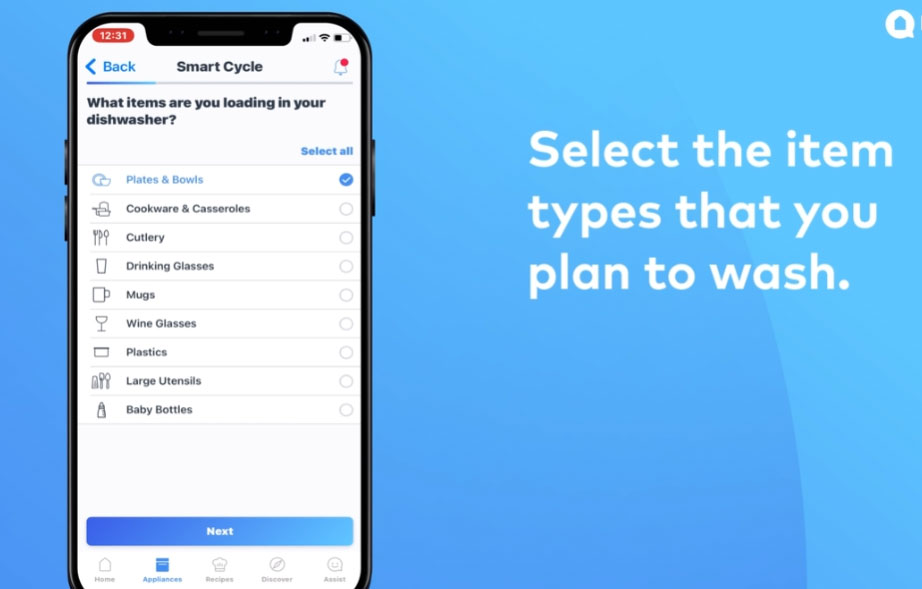
Look for:
- Automatic cycle adjustments – Some models detect how dirty dishes are and adjust accordingly.
- Leak detection alerts – Get a notification before a minor leak turns into water damage.
- Remote monitoring – Start or stop a cycle from your phone.
Skip:
- Expensive models with minor differences – A mid-range smart dishwasher can do nearly everything a high-end model does at half the cost.
Smart appliances are useful, but they should fit your routine, not complicate it. Next, let’s talk about the smaller gadgets that can make a big impact.
Enhancing Convenience with Smart Gadgets
You don’t have to replace every appliance to get the benefits of a home automation kitchen. Smaller, budget-friendly gadgets can bring a lot of functionality without a major investment.
Voice-Activated Assistants
If you already have a smart speaker like Amazon Alexa, Google Assistant, or Apple’s Siri, integrating it into your kitchen setup is a no-brainer.
What it can do:
- Set timers and reminders hands-free.
- Convert measurements on the fly.
- Read recipes aloud while you cook.
- Control other smart devices (lights, appliances, music).
This is an easy, low-cost way to start automating your kitchen without replacing big appliances.
Smart Lighting Solutions
A well-lit kitchen makes everything easier, and smart lighting gives you control over brightness, color, and scheduling.

Best features to look for:
- Dimmable lights – Adjust brightness for different tasks, like chopping vs. dining.
- Motion sensors – Lights turn on automatically when you enter the room.
- Scheduling options – Set lights to turn on in the morning or off at night.
- Voice control – Change settings without touching a switch.
Budget tip: Smart LED bulbs and under-cabinet lighting strips are an inexpensive way to upgrade your space.
Smart Plugs and Outlets
Instead of replacing old appliances, turn them into smart devices with a smart plug.
Use them to:
- Automate your coffee maker to start brewing before you wake up.
- Turn off slow cookers remotely.
- Control non-smart kitchen gadgets like toasters and kettles from your phone.
These cost about $20 and work with voice assistants, making them one of the cheapest ways to add automation.
Smart Thermometers and Cooking Gadgets
Cooking tech can take a lot of guesswork out of meal prep.
Popular options include:
- Smart meat thermometers – Send real-time temperature updates to your phone, so you never overcook a steak again.
- Precision cookers (sous vide machines) – Maintain exact temperatures for perfectly cooked meals.
- Smart scales – Help with portion control and baking accuracy.
While not essential, these tools make cooking easier, especially for beginners.
A few well-placed smart gadgets can make a big difference without requiring a complete kitchen overhaul. Now, let’s talk about making sure everything works together.
Ensuring Compatibility and Integration
A home automation kitchen works best when everything connects seamlessly. The last thing you want is a mix of smart devices that don’t communicate with each other. Before buying anything, check how well it fits into your existing setup.
Choose a Smart Home Platform
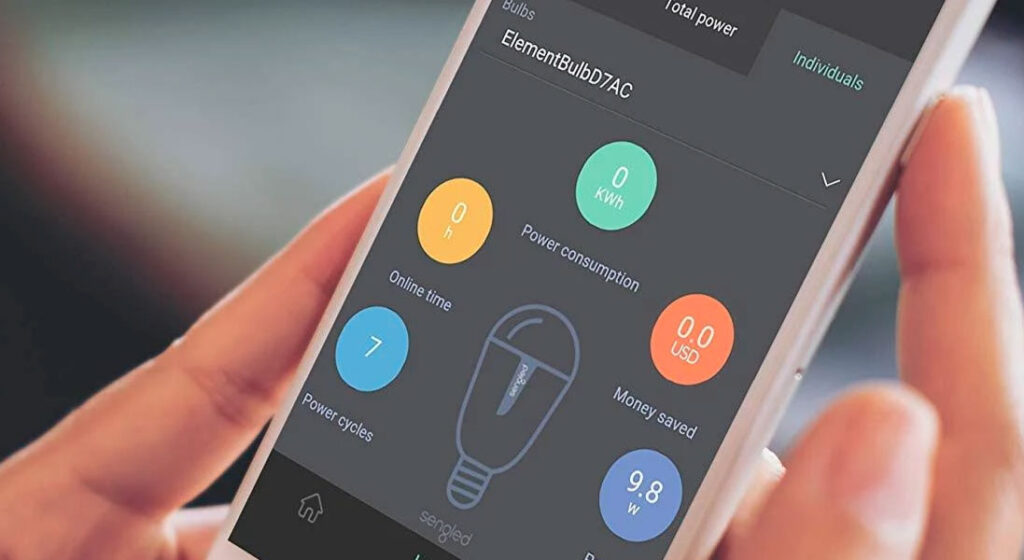
Most smart kitchen devices work with at least one of these major ecosystems:
- Amazon Alexa – Works with a huge range of appliances and gadgets.
- Google Home – Ideal for homes already using Google services.
- Apple HomeKit – Best for Apple users but has fewer supported devices.
- Samsung SmartThings – Great if you have Samsung appliances or TVs.
Before you buy, make sure your devices are compatible with your preferred platform. Otherwise, you might end up needing multiple apps just to turn things on and off.
Check Wi-Fi and Bluetooth Connectivity
Smart appliances rely on strong Wi-Fi. If your kitchen is far from your router, you might need a Wi-Fi extender to prevent slow response times or dropped connections.
- Dual-band Wi-Fi (2.4GHz and 5GHz) is best for reducing interference.
- Bluetooth devices can work without Wi-Fi but may have a limited range.
If your smart oven takes forever to connect or your lights won’t respond, it might not be the device—it could be your network.
Avoid Device Overload
Smart homes can have dozens of connected devices, which can overwhelm your Wi-Fi if your router isn’t built for it. If you’re planning to go all-in on home automation, consider upgrading to a mesh Wi-Fi system or a router that can handle multiple smart devices.
Look for Cross-Compatibility
Some brands lock you into their ecosystem, which limits future upgrades. Instead, choose open-ended systems that work across different brands.
- Matter is a new smart home standard that helps connect devices across Apple, Google, and Amazon.
- IFTTT (If This, Then That) lets you create automations between different devices and apps.
Getting everything to work together from the start saves headaches (and extra costs) later. Now, let’s talk about planning for the long term.
Planning for the Future
A smart kitchen isn’t just about what works today—it’s about setting yourself up for long-term convenience, energy savings, and upgrades without having to replace everything down the road.
Choose Scalable Technology
Tech changes fast, and you don’t want to be stuck with outdated smart appliances in a few years. Before buying, ask:
- Does it receive software updates? Regular updates keep devices working longer.
- Can it integrate with new platforms? Avoid appliances that only work within one brand’s ecosystem.
- Are parts replaceable? Some smart fridges let you upgrade internal components instead of replacing the whole unit.
Prioritize Energy Efficiency
A home automation kitchen should help lower utility bills, not increase them. Look for:
- ENERGY STAR® ratings – Certified appliances use less electricity.
- Power consumption monitoring – Some smart plugs and appliances track energy use so you can adjust settings to save money.
- Eco-modes – Many smart fridges, dishwashers, and ovens have settings to reduce power and water consumption.
For an Affordable Home Automation Kitchen Stick to Practical Upgrades
It’s easy to get caught up in the latest tech, but focus on what actually improves daily life. Some upgrades sound cool but aren’t worth the price tag.
Worth it:
- Smart lighting with motion sensors
- Voice-controlled coffee makers
- Dishwashers with leak detection
- Refrigerators with remote temperature monitoring
Probably not worth it:
- Smart toasters with app controls
- Fridges with giant touchscreens (when a tablet works just as well)
- Expensive ovens with unnecessary AI cooking presets
A well-planned smart kitchen makes cooking easier, saves money, and keeps up with future tech without forcing you to start over every few years.
Wrapping It Up
Upgrading to a home automation kitchen doesn’t have to be expensive or overwhelming. By focusing on the essentials—smart appliances that fit your lifestyle, budget-friendly gadgets, and a connected ecosystem—you’ll get the most value without overspending.
Quick Recap:
- Start with what you actually need. Don’t buy tech you won’t use.
- Make sure your devices work together. Check compatibility before you buy.
- Invest in smart appliances that save time and money. Avoid gimmicks.
- Plan for future upgrades. Choose scalable, energy-efficient options.
A smart kitchen should work for you, not the other way around. With the right setup, you’ll spend less time worrying about cooking and more time enjoying your meals.
Frequently Asked Questions (FAQ)
1. Are smart kitchen appliances worth the investment?
It depends on your needs. Smart appliances can save time, reduce energy bills, and improve convenience, but not every feature is necessary. Focus on appliances that fit your cooking habits, like smart ovens with remote preheating or dishwashers that adjust water use.
2. Do I need a smart home hub to have a home automation kitchen?
Not necessarily. Many smart appliances work with Wi-Fi and don’t require a hub. However, if you want seamless integration between multiple devices (lights, appliances, voice assistants), a hub like Amazon Echo, Google Nest Hub, or Samsung SmartThings can help.
3. Can I make my kitchen smart without replacing appliances?
Yes! Smart plugs, voice-controlled assistants, and smart lighting can add automation without major upgrades. You can also use smart thermometers, scales, and coffee makers to bring in smart features without a full remodel.
4. How do I ensure my smart kitchen appliances are secure?
Use strong, unique passwords for each device, enable two-factor authentication when possible, and keep software updated. Also, connect appliances to a separate Wi-Fi network if your router supports it for added security.
5. What are the best budget-friendly smart kitchen upgrades?
Smart plugs, motion-activated lighting, and voice-controlled assistants are some of the most affordable upgrades. They offer convenience and automation without the high price tag of smart fridges or ovens.







1 Comment
Inexpensive Kitchen Upgrades for 2025: Affordable Ideas
2 weeks ago[…] dive into budget-friendly ways to bring your kitchen into 2025 without breaking the […]