How to Design Smart Kitchen Connectivity Into Your Home on a Budget
A fully connected kitchen isn’t just for luxury homes. With smart kitchen connectivity, you can upgrade your cooking space without spending a fortune. From smart appliances to voice-activated controls, there are plenty of budget-friendly ways to bring your kitchen into the modern age.
Before buying the latest smart gadgets, it’s smart to take a step back and figure out what you actually need. Let’s start with the basics.
1. Assess Your Kitchen Needs
Not every kitchen needs the latest high-tech fridge or a fancy touchscreen oven. Instead of buying everything at once, take a look at how you actually use your kitchen.
Ask Yourself These Questions
- What kitchen tasks take up the most time?
- Where do you find yourself wishing for automation?
- Which appliances get the most daily use?
- How reliable is your Wi-Fi signal in the kitchen?
- Would voice commands make cooking easier?
Once you’ve got answers, you can start prioritizing which upgrades will actually make your life easier. Maybe a smart fridge isn’t a must-have, but a smart plug for your coffee maker could save you time every morning.
2. Upgrade Essential Appliances

If you’re on a budget, you don’t need to replace every appliance in your kitchen at once. Instead, focus on the ones you use the most. Smart kitchen connectivity starts with a few key upgrades that add convenience without draining your wallet.
Smart Refrigerators
A smart fridge might sound like a luxury, but some features can actually help you save money.
Look for models that include:
- Internal cameras – Check what’s inside your fridge from your phone while you’re at the grocery store.
- Temperature control apps – Adjust settings remotely to keep food fresh.
- Expiration reminders – Reduce food waste by getting alerts when items are about to go bad.
If a brand-new smart fridge isn’t in your budget, a Wi-Fi-enabled smart plug can add remote control features to an older model.
Smart Ovens and Stoves
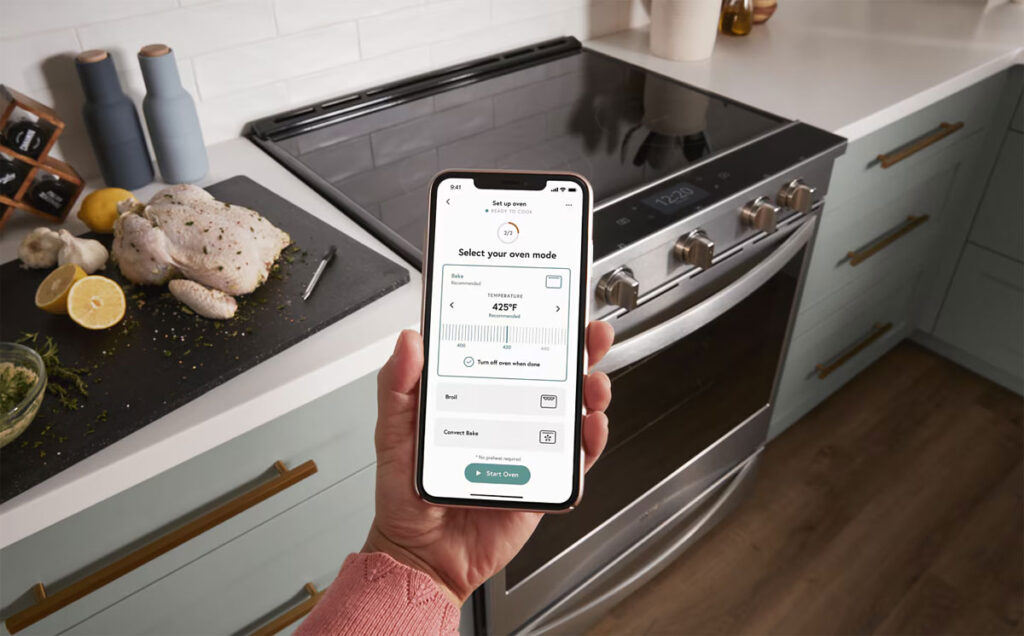
Upgrading your oven doesn’t mean dropping thousands on a high-end model. Many budget-friendly options come with:
- Remote preheating – Start warming up the oven from your phone.
- Cooking timers with alerts – Get notifications when your food is ready.
- Precise temperature control – Ensure even cooking without guessing.
If a new oven isn’t in the cards, a smart meat thermometer can help you cook meals perfectly without upgrading your entire appliance.
Smart Dishwashers
A good dishwasher saves water and energy. Many newer models offer:
- Adaptive wash cycles – Sensors detect load size and adjust water use accordingly.
- Remote start – Run the dishwasher from your phone when energy rates are lower.
- Leak detection – Get alerts before small leaks turn into major problems.
Even if you’re sticking with a standard dishwasher, using smart detergent dispensers or smart water monitors can make an older model more efficient.
3. Implement Voice-Activated Controls
One of the easiest and most affordable ways to boost smart kitchen connectivity is by adding voice control. A simple Amazon Alexa, Google Assistant, or Apple Siri device can turn your kitchen into a hands-free command center.
What Can You Control with Your Voice?
- Set timers and reminders – No more fumbling with your phone or oven timer while cooking.
- Adjust smart lighting – Dim the lights or switch to bright task lighting with a simple command.
- Play music or recipes – Ask your device to read out a recipe step-by-step while you cook.
- Control smart appliances – Preheat the oven, start the coffee maker, or check fridge inventory using voice commands.
- Create shopping lists – Add ingredients to your grocery list without stopping what you’re doing.
Budget-Friendly Voice Control Solutions

If you don’t have smart appliances yet, you can still use voice control with:
- Smart plugs – Plug any regular appliance into a voice-activated smart plug to turn it on or off hands-free.
- Smart light bulbs – Replace standard bulbs with voice-controlled LED lights.
- Smart speakers – Even a small, affordable speaker like the Echo Dot or Google Nest Mini can add voice control to your kitchen.
Voice-activated controls aren’t just for convenience—they also make cooking safer by letting you keep your hands free while you work.
4. Ensure Robust Connectivity
Smart kitchen connectivity relies on a strong, stable internet connection. If your Wi-Fi signal is weak or unreliable, smart devices may lag, disconnect, or fail to function properly.
How to Strengthen Your Wi-Fi in the Kitchen

- Upgrade Your Router – If your router is more than five years old, consider replacing it with a dual-band or mesh system for better coverage.
- Use a Wi-Fi Extender – Dead zones in the kitchen? A Wi-Fi extender can boost the signal to keep all your smart devices connected.
- Check for Interference – Microwaves, cordless phones, and thick walls can interfere with Wi-Fi. Adjust your router’s position to minimize disruptions.
- Optimize Bandwidth – If multiple people stream videos or work from home, your smart devices might struggle. Consider a router that prioritizes smart home traffic.
Wired vs. Wireless Connectivity
While most smart kitchen devices rely on Wi-Fi, some (like smart refrigerators or ovens) may offer Ethernet connections for a more stable link. If you’re remodeling your kitchen, adding wired connections for major appliances can improve reliability.
Without a strong internet connection, even the best smart devices won’t function smoothly. Investing in good connectivity is just as important as choosing the right gadgets.
5. Incorporate Smart Lighting and Storage Solutions
Smart lighting and storage systems don’t just make your kitchen more convenient—they can also help you save on energy costs and keep things organized.
Smart Lighting Options
A well-lit kitchen improves functionality and ambiance. Instead of relying on basic overhead lights, consider upgrading to smart lighting solutions:
- Wi-Fi-enabled LED bulbs – Control brightness and color with an app or voice commands.
- Motion-activated lighting – Great for under-cabinet or pantry lighting—lights turn on only when needed.
- Scheduled lighting – Automate when your kitchen lights turn on and off to reduce energy use.
- Dimmable smart switches – Adjust brightness based on cooking needs or time of day.
Many smart bulbs and switches work with Amazon Alexa, Google Assistant, or Apple HomeKit, allowing you to adjust your lighting without lifting a finger.
Smart Storage Solutions
A cluttered kitchen slows you down. Smart storage tools can help keep things neat while integrating with your other connected devices.
- Smart kitchen shelves – Sensor-based storage solutions track inventory and suggest restocking when supplies run low.
- Bluetooth-connected food containers – Keep track of expiration dates with an app that alerts you when food needs to be used.
- Smart trash cans – Motion-sensing lids and voice control make cleanup effortless. Some even scan barcodes to add items to your shopping list.
Smart lighting and storage solutions are simple, budget-friendly upgrades that add efficiency and convenience to your kitchen.
6. Install Smart Sensors and Detectors
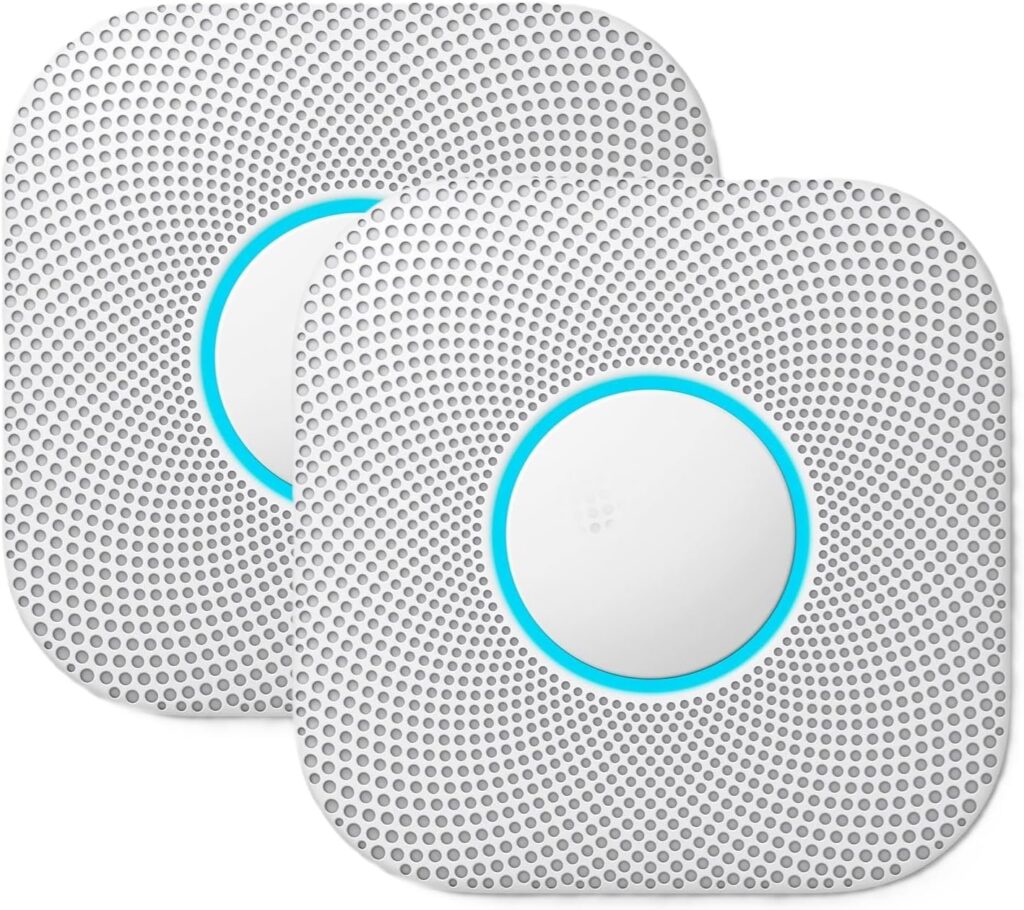
Smart kitchen connectivity isn’t just about convenience—it’s also about making your home safer. Smart sensors and detectors can help prevent costly disasters like fires, gas leaks, or water damage.
Must-Have Smart Kitchen Sensors

- Smart Smoke and Carbon Monoxide Detectors
- Get instant phone alerts if smoke or CO levels rise.
- Some models can shut off gas appliances to prevent fires.
- Water Leak Detectors
- Place them under sinks, near dishwashers, and around the refrigerator.
- Alerts you to leaks before they become major problems.
- Temperature and Humidity Sensors
- Helps prevent food spoilage by monitoring kitchen conditions.
- Can trigger fans or ventilation if humidity gets too high.
Budget-Friendly Safety Upgrades
- Smart Fire Extinguishers – Some models send maintenance reminders so you never forget to check them.
- Gas Leak Detectors – Essential for homes with gas stoves, these devices alert you to leaks before they become dangerous.
Installing smart sensors is an easy way to add an extra layer of safety to your kitchen. Many of these devices are affordable and work with existing smart home ecosystems.
7. Utilize Smart Plugs and Outlets
Not every appliance needs to be replaced to be part of your smart kitchen connectivity setup. Smart plugs and outlets are a simple, budget-friendly way to upgrade your kitchen without buying new devices.
What Can Smart Plugs and Outlets Do?
- Turn regular appliances into smart devices – Plug in your coffee maker, slow cooker, or toaster and control them remotely.
- Schedule power on/off times – Automate devices to turn on and off based on your daily routine.
- Monitor energy usage – See which appliances use the most power and adjust to save on electricity bills.
- Voice control compatibility – Use Alexa, Google Assistant, or Apple HomeKit to switch devices on and off hands-free.
Best Uses for Smart Plugs in the Kitchen

- Coffee makers – Schedule your coffee to start brewing before you even wake up.
- Electric kettles – Get hot water ready without having to wait.
- Slow cookers – Start or stop cooking while you’re away.
- Microwaves – Turn the power off completely when not in use to save electricity.
Most smart plugs are affordable and easy to install—just plug them in and connect to an app. They’re a great way to add smart functionality without replacing appliances.
8. Explore Additional Budget-Friendly Smart Gadgets
Smart kitchen connectivity doesn’t have to be limited to big appliances. Small, affordable smart gadgets can make cooking, cleaning, and meal prep a whole lot easier.
Smart Kitchen Gadgets Worth Considering

- Smart Coffee Makers – Brew coffee on a schedule or start brewing with a voice command. Some models even let you customize brew strength through an app.
- Smart Kitchen Scales – Measure ingredients precisely and get real-time nutritional data straight to your phone.
- Smart Thermometers – Monitor food temperature remotely to ensure perfectly cooked meals. No more overcooked steaks or underdone chicken.
- Smart Faucets – Some models can dispense a specific amount of water on command, great for baking or filling up pots without overflow.
- Smart Compost Bins – Turn food scraps into compost with minimal effort. Some even connect to an app to guide you through the process.
- Smart Egg Trays – These track how many eggs you have left and let you know which ones are freshest.
How to Choose Budget-Friendly Smart Gadgets
- Look for multi-functional devices that integrate with existing smart systems.
- Prioritize energy-saving features to cut down on electricity bills.
- Stick with reliable brands that offer good app support and regular updates.
- Check for compatibility with your current voice assistant (Alexa, Google Assistant, Apple HomeKit).
You don’t need to buy every smart gadget on the market. Start with one or two that solve real kitchen pain points, then expand as needed.
9. Ensure System Compatibility
Not all smart kitchen devices work together right out of the box. To keep your smart kitchen connectivity smooth and hassle-free, it’s important to choose products that are compatible with your existing smart home ecosystem.
Smart Home Ecosystems: Which One Should You Use?
Most smart devices operate within one of these major platforms:
- Amazon Alexa – Works with thousands of smart kitchen gadgets and offers hands-free voice control.
- Google Assistant – Great for Google Home users, integrates well with Android devices.
- Apple HomeKit – Ideal for Apple users, offers strong privacy and security features.
How to Avoid Compatibility Issues
- Stick to one platform – Mixing different ecosystems (like Alexa and Apple HomeKit) can create connectivity problems.
- Check device labels – Look for “Works with Alexa,” “Compatible with Google Assistant,” or “Apple HomeKit Ready” before buying.
- Use a smart hub if needed – Some devices require a central hub to connect everything, like Samsung SmartThings or a Zigbee/Z-Wave bridge.
- Update firmware regularly – Keeping devices updated ensures they stay compatible and secure.
Making sure your devices work together from the start will save you time and frustration down the road.
10. DIY Installation and Setup
You don’t need to hire a professional to set up smart kitchen connectivity. Most smart devices are designed for easy, do-it-yourself installation with just a smartphone and Wi-Fi connection.
Steps to Set Up Smart Kitchen Devices
- Unbox and read instructions – Every device is different, so take a minute to check the setup guide.
- Download the app – Most smart gadgets connect to a phone app for control and customization.
- Connect to Wi-Fi – Make sure your router has a strong signal in the kitchen. If needed, use a Wi-Fi extender.
- Pair with a smart home system – Sync your device with Alexa, Google Assistant, or Apple HomeKit for voice control.
- Customize settings – Set up schedules, automation, and alerts to fit your routine.
Common DIY Installation Tips
- For smart plugs: Just plug them in and connect to Wi-Fi—no tools needed.
- For smart light switches: Turn off power at the breaker before installation to avoid shocks.
- For smart appliances: Connect them to their respective apps first, then link to your voice assistant.
- For smart sensors: Place them in key areas like under sinks, near appliances, or in pantries for best results.
Setting up a smart kitchen yourself saves money and gives you full control over how your devices work together. Most setups take 10-30 minutes, so you can upgrade your kitchen in an afternoon.
Final Thoughts
Creating a fully connected kitchen doesn’t have to be expensive. By focusing on affordable smart devices, strong Wi-Fi connectivity, and DIY installation, you can build a functional, tech-savvy kitchen on a budget.
Quick Recap: Smart Kitchen Connectivity on a Budget
Assess Your Needs – Prioritize upgrades that will actually help your daily routine.
Upgrade Essential Appliances – Smart fridges, ovens, and dishwashers add convenience and efficiency.
Use Voice Control – Hands-free commands make cooking and multitasking easier.
Strengthen Wi-Fi – A reliable internet connection keeps everything running smoothly.
Add Smart Lighting and Storage – Automate lighting and stay organized with smart storage solutions.
Install Smart Sensors – Prevent fires, leaks, and food spoilage with real-time alerts.
Use Smart Plugs – Turn regular appliances into smart ones without replacing them.
Explore Budget-Friendly Gadgets – Smart scales, thermometers, and coffee makers improve efficiency.
Ensure System Compatibility – Keep devices on the same smart home platform to avoid issues.
DIY Installation – Most smart kitchen upgrades take minutes to set up.
Whether you’re adding one device at a time or doing a full smart kitchen overhaul, small changes can make a big difference. Smart kitchen connectivity isn’t just about high-tech features—it’s about making cooking easier, saving money, and enjoying a more efficient home.
FAQ: Smart Kitchen Connectivity on a Budget
1. What’s the easiest way to make my kitchen “smart” without spending a lot?
Start with smart plugs and voice control. Smart plugs let you control regular appliances remotely, and a voice assistant like Alexa or Google Assistant helps you manage timers, lights, and appliances hands-free. These are low-cost upgrades that add convenience right away.
2. Do I need a strong Wi-Fi connection for a smart kitchen?
Yes. Smart kitchen connectivity depends on a stable Wi-Fi signal. If your kitchen has dead zones, a Wi-Fi extender or mesh router can help. For larger appliances like smart fridges, a wired Ethernet connection may offer better reliability.
3. Can I turn my existing appliances into smart appliances?
Yes! Smart plugs, smart power strips, and Wi-Fi-enabled sensors can add smart features to traditional appliances. For example, a smart plug can schedule your coffee maker to brew at a set time, and a smart temperature sensor can alert you if your fridge gets too warm.
4. What’s the best smart home ecosystem for a kitchen setup?
It depends on your devices. Amazon Alexa, Google Assistant, and Apple HomeKit are the top three choices. Sticking to one ecosystem ensures all your smart gadgets work together smoothly. If you already use Google Nest or Amazon Echo devices, it’s best to choose kitchen gadgets that match your current system.
5. How can smart kitchen tech help me save money?
- Smart dishwashers and refrigerators adjust settings to reduce energy use.
- Smart lighting saves electricity with motion sensors and scheduling.
- Smart leak detectors prevent costly water damage.
- Smart food storage and inventory tracking help reduce food waste.
Even a few small upgrades can make a big difference in energy savings and efficiency over time.







2 Comments
Best Smart Microwaves for an Energy Efficient Kitchen
2 weeks ago[…] How to Design Smart Kitchen Connectivity Into Your Home on a Budget […]
The Complete Beginner's Guide to Home Kitchen Automation
2 weeks ago[…] easier, smarter, and way more convenient. It’s not just about fancy gadgets—it’s about appliances and devices that connect to the internet, talk to each other, and help you cook, clean, and manage your kitchen more […]